Opinions expressed by Entrepreneur contributors are their own.
I never considered the importance of app accessibility until I found myself struggling to zoom in on every app I was using. Whether I was reading the fine print in my banking app or verifying my identity for a flight, the lack of accessible design was a constant frustration.
This personal experience reassured me of the critical nature of user interface and user experience. I started investigating how we can improve our customers’ journeys during the identity verification process.
Mobile applications now allow users to check in for a flight, access a bank account, apply for a visa, and much more. The user interface (UI) and user experience (UX) determine the smoothness of these processes.
Although UI and UX are crucial, they still need improvement, especially in identity verification. Enhancing these aspects is essential for businesses aiming to optimize user experience and operational efficiency.
The remote identity verification (IDV) process now serves as the starting point for many critical activities, making it essential that these systems — from completing financial transactions to interacting with government services – are accessible to everyone.
Remote verification from home helps people with special needs stay involved in many activities. However, this is only achievable if the interface and design of IDV systems are truly inclusive. What does it mean in practice?
Related: How to Navigate the Digital Identity Landscape
Working with customer frustration
A poor identity-proofing experience can significantly heighten customer frustration, leading to abandonment. It’s intuitive: prolonged, complex verification processes that demand extensive user engagement are more likely to discourage participation.
This is reflected in both business and customer expectations from IDV processes. According to Regula’s survey, 28% of respondents that represent digital nomads, people who deal with probably the most versatile range of various ID verification procedures, experience frustration because of poorly designed user interfaces. At the same time, every third company participating in the survey prioritizes a user-friendly interface and clear instructions in their IDV workflows.
Related: 7 Ways All Dating Apps Are Lying To You
What can be done right now
Everything, from UI’s logic and usability to the speed of response, as well as the choice of fonts and colors, significantly impacts the user’s perception and their willingness to continue using the solution.
As an IDV vendor, we’ve tried different approaches to creating an inclusive interface. Over time, as we got feedback from our customers and started to understand use cases better, we’ve come to pinpoint key principles that we adhere to in our solutions:
- Stick to minimal clutter. Keep the interface clean and straightforward, and refrain from adding too many elements, long instructions, tiny icons, etc. Nothing should overwhelm or confuse users.
- Consider color perception. People see colors differently, and some can’t differentiate them at all. So, it’s vital to ensure that essential cues are not color-dependent alone. Use geometric shapes or other indicators alongside colors to convey information.
- Rely on other sense organs, too. Activate tactile feedback, such as vibrations, or auditory signals, like jingles, to confirm user actions. This is crucial for providing reassurance and guiding users through the process.
- Don’t prioritize text over visuals and vice versa. There are always those who prefer text instructions and those who prefer images. The split is around 50-50, as we got it from our experience. Therefore, it is important to incorporate both text and visual support.
- Make the interface adapt to user settings. Always. For example, if a person has increased the font size in their phone settings, the IDV application should automatically display the text in the same larger size.
Ideally, IDV solutions should not need any instructions at all. The interface should be intuitively clear, and every step of the identity verification process should be smooth, logical, and instantly recognizable. However, if an instruction is required and it’s rather elaborate, it’s better to split it into several consecutive screens rather than fitting everything into one screen in a small font.
Ultimately, implementing automation in the ID verification process significantly enhances everyone’s user experience by simplifying complex steps and reducing the need for manual input. For example, automated document scanning and optical character recognition (OCR) simplify data extraction from identity documents, reducing the need for manual input. Facial recognition technology further streamlines the process by matching a user’s face with their ID photo. Automated error detection and real-time feedback help prevent and correct mistakes, while integration with existing databases enables quick validation of information. These advancements collectively make the ID verification process more accessible and less intimidating for those who may not be as tech-savvy.
Related: Why Business Leaders Need to Learn About about Digital IDs
Benefits for business
One billion people, or 15% of the world’s population, experience some form of disability. Making digital services, including IDV, accessible for them becomes a legal and ethical obligation for companies, and there are already policies that regulate web or mobile accessibility.
However, caring about accessibility in IDV also expands market opportunities for businesses and enhances the user experience for everyone. Designed to include users with various needs, from visual impairments to cognitive disabilities, online IDV systems provide numerous benefits that extend beyond accessibility.
First and foremost, such well-planned, inclusive interfaces broaden audience reach by creating equal access to IDV for everyone. Consequently, businesses benefit from greater market differentiation, attracting new customers.
Secondly, simplifying navigation, providing clear instructions and making it possible to adjust settings easily create a more straightforward, frictionless and enjoyable user experience, with minimum frustrations and errors during critical IDV steps. As a result, users tend to demonstrate higher trust and loyalty to the brand as they feel that their needs and preferences are considered.
Finally, by focusing on designing accessible and user-centric interfaces, businesses are inevitably encouraged to foster continuous improvement and innovation. Such companies become more agile in adapting to user feedback and evolving needs, which results in better products and services.
Inclusive UI on brand
Let’s not forget that IDV solutions are rarely used standalone (if it’s not a case of border crossing, of course). Now that so many services are done digitally, IDV has become an integral part of a wide range of scenarios, from banking to flight check-in to e-marketplaces and so on. In terms of interface, this means that an IDV vendor should make efforts to align with the UI requirements of a business that employs their solution.
IDV vendors should be flexible about modifying graphics and text elements and incorporating customer branding within the camera view interface used for ID verification, maintaining consistency with their brand identity and enhancing user familiarity. For those preferring a default UI, options should exist to customize basic elements such as colors and fonts.
Additionally, a solution that supports localization in multiple languages simplifies global deployment, making identity verification more accessible and convenient for users worldwide. As technology and user expectations evolve, ongoing refinement of these solutions may ensure that identity verification remains efficient and reliable across various applications.