When you can’t send a check but don’t want to rely on something as insecure as cash, a money order could be just the ticket.
It’s essential to know how to send and fill out a money order step-by-step in case you ever need to pay a bill, send money to a relative or transfer money discreetly from one place to another.
What is a money order?
A money order is very similar to a check. It allows you to send or receive payments securely, unlike cash.
However, money orders are prepaid. Instead of money leaving your account when someone catches a check, money leaves your account the minute you fill out a money order and deposit it at an appropriate institution.
When should you use a money order?
It can be wise to use a money order whenever you need to pay someone securely but can’t use a smartphone app like MoneyGram, online platform, check or cash (or you don’t want to use any of those methods).
Related: This is How We Can Transfer Money Online Without Hassle
This form of payment is accepted practically anywhere because they are automatically prepaid, so there’s no risk of the money “bouncing,” which can happen with a check. Furthermore, there’s no identity theft risk, like when you wire money from a checking account.
You can use a money order when you need to:
- Send money to a family member or friend.
- Pay a bill for your business.
- Receive money from your workplace or someone else.
However, remember that you can only send $1,000 in a single money order. You can send multiple money orders in the same shipment, though.
Banks and other financial institutions can offer this personal finance service, just like they can send cashier’s checks and personal checks. Other financial institutions also provide money orders, including credit unions such as Western Union or anywhere you can have a bank account or get a credit card/debit card.
Related: Business plan, business – Money Order
How to fill out a money order
Fortunately, filling out a money order is very straightforward and not at all difficult. You can get a money order from a location that sells them, such as pharmacies (including Walmart and CVS) or, more commonly, any of the 31,300 United States Postal Service retail offices. Conveniently, you can also send money orders from U.S. Postal Service offices.
Note that purchasing a money order involves a fee. The fee can vary from place to place; for instance, Walmart usually charges one dollar to send a money order, whereas the USPS can charge anywhere from $1.65 to $2.20 depending on how much you need to send.
You’ll need a few pieces of information to fill out a money order:
- The payee’s name.
- The payee or recipient’s address.
- The payment amount.
- Your name and current mailing address.
- The reason or billing account number for the money order.
You don’t need to list the issuer of the money order or the location of the post office/convenience store from which you send it on the memo line.
Step 1: Fill in the recipient’s name
Once you have a money order, write the name of the person to whom you are paying money in the “pay to the order of” or “pay to” fields, depending on which field your money order has. You should include the full name of the recipient or the full name of the business you are paying.
Step 2: Add your address
The next step is to add your address to the purchaser’s address field. This is the address of the person purchasing the money order — in this case, you. You’ll also add the payee’s address.
Step 3: Fill in the “memo” field
Then you need to fill in the “memo” field. This is a line or field where you can describe what you’ll use the money order for. If you’re using it to pay a bill, you’ll put the billing account number in this field.
Step 4: Sign your name
Last, you must sign your name on the front of the money order where it is indicated. When signing the purchaser’s signature, leave the back of the money order blank. That’s where the payee or recipient will endorse it, similar to endorsing a check.
There you have it — it should only take you a few minutes to fill out a money order from start to finish, provided you have all the necessary information.
Where and how to deliver a money order
After you have filled out the money order, detach the receipt. The receipt is vital for your records and allows you to track whether the recipient ever cashed the money order.
Hand-deliver the money order to the recipient or mail it to your recipient using the postal service of your choice. Only the recipient will be able to cash it.
Remember that, unlike a check, whatever money you have designated for the money order will be gone from your account before the recipient cashes the money order.
Can you cancel a money order?
Yes. To do this, you should immediately contact the person or party that issued the money order (i.e., USPS or Walmart). Ask for a cancellation request form and fill it out.
You’ll need to have your receipt from the money order and show it to do this. Then you’ll have to pay a fee to cancel the money order. This process is the same if you want to replace the money order or get a cash refund.
What else do you need to know about filling out money orders?
Now you know how to fill out a money order step-by-step. Money orders can be critical financial tools from time to time, and they can come in handy if you need to send funds securely and quickly from one place to another.
Looking for more informational articles like this? Explore Entrepreneur’s Money & Finance articles here