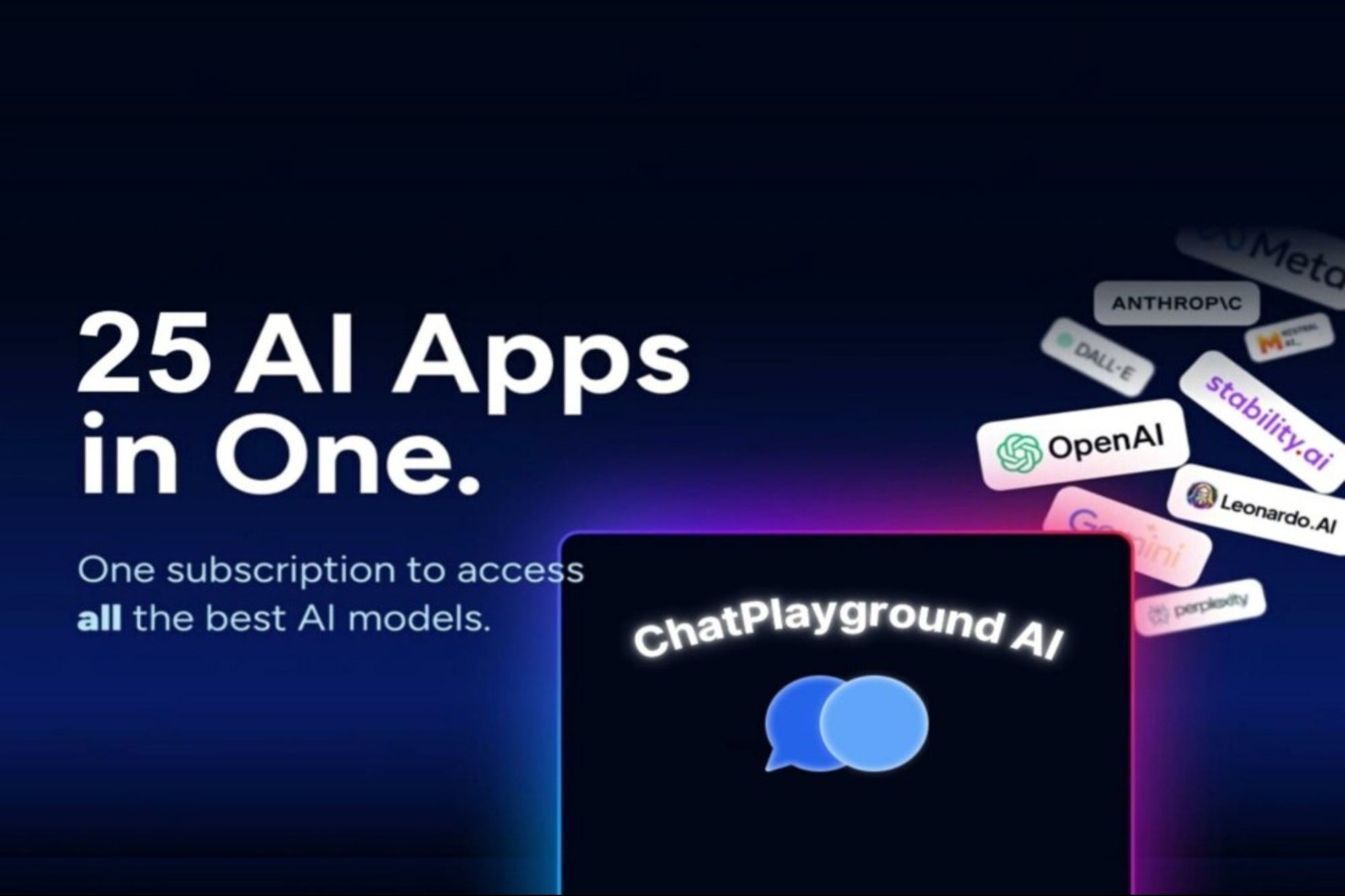If you’ve ever been in a public place and needed to connect to a Wi-Fi network, you know how inconvenient it can be to try and get into the network without the WiFi password readily posted or publicly visible.
JGI/Tom Grill | Getty Images
But what if there were an easier way? With iOS 11 and later (or Android Oreo 8.0), you can share your Wi-Fi password with others straight from your phone.
Sharing Wi-Fi passwords between Apple devices
The Settings app is a central location on your iPhone or iPad where you can adjust most of your device’s settings, and you’ll need to understand how to navigate the app to find your Wi-Fi details and share Wi-Fi passwords. You can also “Show Password” from here.
To open the Settings app, tap the gear icon on your home screen or navigate from the control panel. Once you’re in the Settings app, you’ll see a list of options on the left side of the screen.
On the right side of the screen, you’ll see the current settings for the selected option. To change a setting, tap on it and choose the new one, or you can click the little toggle slide to turn a setting on or off. You can also use the search bar at the top of the screen to find a specific setting.
Assuming you’re using a device running iOS 11 or later, sharing Wi-Fi passwords with friends is easy. Just follow these steps when operating an updated Apple device (e.g., iPhone, iPad, or Mac running at least macOS High Sierra):
- Bring your devices close together (they need to be within close range of each other).
- On the device with the Wi-Fi network password, open Settings, and tap Wi-Fi.
- Tap the info button next to the Wi-Fi network for which you want to share the password.
- Tap “Share Password” and select the device you want to share the password with from the list that appears.
- If prompted, enter the passcode for the other device and tap Send.
Related: 8 Ways You Can Make Your Mac More Secure Right Now
The device will now be able to connect to the Wi-Fi network. Keep in mind that this feature only works with devices running iOS 11 or later; if you’re trying to share your password with a device running an older version of iOS, you’ll need to enter it manually.
The other person will now be able to see and connect to your Wi-Fi network by opening up their Settings app, tapping on Wi-Fi, then selecting your network from under Available Networks.
Use the Wi-Fi networks list on your Android phone
It’s easy to share your WiFi connection with someone from an Android device, too. Just open the Wi-Fi settings and look for the “Share” button next to the network you want to share. Tap on it and select how you wish to share the Internet connection.
You can use Bluetooth or generate a QR code that the other person can scan to connect.
Related: 10 Ways to Get Free Wi-Fi Wherever You Go
Tap to connect
Have you ever wondered how those little “tap to connect” pop-ups work on public Wi-Fi networks or guest networks? They’re becoming increasingly popular, but they’re also controversial. Some people love them because they make connecting to free Wi-Fi easier than ever. Others believe they’re a security risk since they allow anyone within range to connect automatically to the network without entering a password.
So, what’s the truth? Are tap-to-connect buttons safe or dangerous to your privacy and security?
The role of WPS
Tap-to-connect buttons use a technology called Wi-Fi Protected Setup, or WPS. WPS was designed to allow people to easily and quickly set up new Wi-Fi networks and add new devices to existing ones. In theory, it’s a great idea. In practice, WPS has some security flaws.
One of the biggest dangers is that it uses an eight-digit PIN code for authentication. The router displays this code (alongside the network name), which means that anyone who can see the router can also see the code.
If someone were to guess or brute force the code, they could gain access to the network without needing a password. Additionally, WPS is vulnerable to denial of service attacks, which could knock your Wi-Fi offline entirely.
For these reasons, many experts recommend disabling WPS on your router if available. If you’re using a public Wi-Fi network with a tap-to-connect button, take extra precautions for your privacy.
Use a VPN for an added layer of security, and be cautious about what information you share while connected. With some care, you can stay safe and secure even on public Wi-Fi networks.
Related: Protect Your Business’s Privacy With the Web’s Best Price on Windscribe VPN
Staying secure
When you give someone the password to your WiFi network or hotspot, you’re giving them access to all the devices connected to that network.
If you have a lot of devices on your network, or if you use your network for work or other sensitive purposes, you might want to keep your information private.
Luckily, there’s a way to share your password without giving away too much information: sharing the Wi-Fi network with a QR code as noted above.
How to protect your Wi-Fi network from unauthorized access
There are good reasons why cybersecurity is a significant concern for all of us. But there are a few steps you can take to protect your Wi-Fi network from unauthorized access.
Related: FBI Warns Against Using Hotel Wi-Fi for Work
Make sure your router is password protected
Without a password-protected router, anyone could potentially access your network and steal your personal information. They could see what you’re doing online, and sometimes even access your files, downloads, and other sensitive information.
Enable encryption on your network
When it comes to Wi-Fi security, encryption is one of the most important measures you can take. There are a few different types of encryption that you can use on your network. The most common type is WPA2, which is considered very secure. Other options include WEP and WPA. If you’re unsure which encryption to use, consult your router’s manual or contact the manufacturer for support.
Related: Defend Your Data From Cyberattacks with This Encryption Tool
Disable guest access to your network
Guests on your network can be a security risk, as they may have access to sensitive information or resources they should not have. By disabling guest access, you can help minimize the risk of unauthorized access or use of your network and its resources.
Ready to share your Wi-Fi password?
Now that you know all about the different ways to share your Wi-Fi password from your phone, it’s time to put this knowledge into practice.
By sharing your Wi-Fi connection with others, you can give them access to the internet wherever they go. Not only is this a convenient way for friends and family to stay connected while traveling or on vacation, but it can also come in handy for business purposes.
If you’re generous, you can even allow people to use your Wi-Fi network without asking for your password. Just be sure to protect your network from unauthorized access by using a strong password and enabling security features.
Looking for more tech resources? Explore Entrepreneur’s Science & Technology hub here.