The world is busier than ever — hustle and bustle are the name of the game — and it can be hard to keep up with it all. To help, most people use a calendar in some form or another; indeed, many people have multiple calendars. From a large desk planner to the cute designs you can hang on your wall, calendars help keep you on track.
Only in the last decade or so have more and more people come to use a digital calendar, which can act like your personal assistant. Still, so many features of the digital calendar go underutilized when using them could dramatically change your workday and even your life.
1. Syncing
If you’re using a digital calendar like Calendar, Google Calendar, or Microsoft Outlook, you probably have multiple versions set up for different areas of your life. The most obvious are family, personal, and work. You need to remember your kid’s soccer game, your afternoon yoga class, and that big meeting after lunch. All of this is great unless all of your calendars aren’t synced.
Syncing your various calendars will ensure you don’t overextend yourself. It will also allow anyone else adding items to your calendar — your assistant, your spouse, or a team member — to avoid double-booking you. You can sync your calendars both within a single application or across your devices. So, if you have Google Calendar for work but use Microsoft Outlook for your family, you can get them on the same page. Syncing your calendars requires a step-by-step process, but once you’ve done it, your life will likely feel much more streamlined.
2. Reminders and Alerts
Gone are the days when you could simply schedule something in your planner and trust that you would remember it. Maybe you’d review your day in advance and lock it into your memory. No — now you have dozens of to-dos all in one day, and missing one could be catastrophic. Everyone has done it. You missed your kid’s performance in the play because you got caught up in a meeting. You were late to your meeting because your focus time ran long.
It happens, but it doesn’t have to. Set reminders for yourself on your calendar to avoid these common mix-ups and mistakes. You can alert yourself the day before, an hour before, and 10 minutes before. Why not do all three? Missing the essential things in life and work doesn’t mean you don’t care; it just means you’re not prepared. Set reminders and alerts and aim to never miss another important part of life.
3. Sharing
If you are on any team, you should be sharing your calendar. Most people are on multiple teams. Think about it — you have your family, staff, coworkers, friends, and maybe even extended family. All of these small groups make up teams, and you likely have tasks, gatherings, and meetings to perform and attend together. One of the most critical aspects of a strong, cohesive team is getting everyone on the same page.
You don’t want to have a social gathering and forget to invite one of your friends. Likewise, you can’t effectively lead a project without keeping everyone aware of the benchmarks and deadlines. Calendar sharing is ideal for keeping everyone on track of what’s happening. Everyone on the team can add items, and everyone will get alerts when they’re added. Then, if you’ve synced your calendars, you’ll be sure not to overbook yourself — it’s a win/win.
4. Details for Meetings
While many teams have meetings scheduled on the calendar, not all teams add details. You’ve likely heard the jokes and sarcastic remarks about how “this meeting could have been an email.” Most people don’t enjoy useless meetings or feeling like their time has been wasted. They also don’t like feeling blindsided.
To help get your team on board and even excited about the upcoming meeting, include detailed notes. Just like when you were in school, the teacher often gave you a heads-up about what was to come. You had reading to do, notes to review, etc. When you include ample notes in the calendar for an upcoming meeting, you give this advance notice to your team. They can come into the session focused, prepared, and engaged.
5. Booking Meeting Rooms
Remember, people are already busier than they’ve ever been. So, whenever you’re tasked with leading or scheduling anything for others, make it as easy as possible on them. One of the craziest parts of joining a meeting is trying to get there in the first place. Again, back to the school reference, your first time on campus, racing to find a classroom you’ve never seen is frustrating. You arrive stressed out and flustered.
The same anxiety occurs when staff members are trying to get to a meeting — be it virtual or in person. If you’re scheduling a virtual meeting, include the Zoom or Google Teams link in the calendar event. If you’re gathering in a physical location, ensure all the details for the space are included in the event. And, of course, make sure you’re booking facilities like a pro. Your team will thank you for it.
6. Out of Office
One of the greatest features for those with full lives is the “Out of Office” option. If you’re not using this feature yet, you probably have to go into your calendar and tick things off individually. You’ve canceled each meeting, rescheduled each appointment, and sent your apologies. It’s time-consuming for you and likely annoying for anyone hoping to get your time.
Instead of this grueling approach, you can simply go into your calendar and schedule yourself out of the office ahead of time. Once you plan a vacation, let your calendar know. That way, you and anyone else who adds items to your days will be alerted to avoid making plans at that time. You can schedule yourself out of the office for a week or two or just an afternoon. And you won’t have to disappoint anyone with last-minute cancellations.
7. Focus Time
Speaking of time out, you can also take time in. Time blocking is not a new phenomenon in calendars, but it is getting more attention nowadays. Time blocking occurs when you block time on your calendar for productive “deep” work, rest, or even play. When you schedule this way, you force yourself to do what needs to be done. Even more important, you prohibit yourself from performing other unrelated tasks during that time.
Focus time is one of the best time blocks you can plan for yourself. Schedule it on your digital calendar, sync it, and share it with everyone. Focus time is the block, maybe two hours, when you don’t answer calls or emails, you close your door, and you, yes, focus. Choose the time when you know your brain is firing at its best, schedule focus time, and get your work done.
Ultimately, these calendar tools are worth the extra time it may take you to learn how to use them. They can make your work time more productive, your playtime more relaxed, and your life easier to manage. And don’t forget to use your calendar’s insights at the end of each week and month to look back and reflect. Discovering what works and what doesn’t will help you move forward more effectively. Soon, your schedule may feel more manageable, and you might notice yourself breathing more easily.
Featured Image Credit: Photo by Antoni Shkraba; Pexels
The post 7 Calendar Features You May Not Be Using — But Should appeared first on Calendar.