Life is busy. Whether you are a working professional, freelancer, contractor, or stay-at-home parent, you have obligations and appointments. Many of you may be in multiple roles or buckets as a full-time employee and a parent. Different points of your life may require you to lean into specific areas of work and life. Parents of toddlers, for instance, have different responsibilities than parents of college-aged children.
Regardless of your obligations or how you spend your time, your calendar provides structure to your day. You set appointments, schedule celebrations, and plan vacations based on your calendar. While your obligations may have once lived on a paper wall calendar, you likely use at least one digital calendar today. Most people manage multiple digital calendars, such as work, personal, family, and school calendars. Staying on top of these calendars can be chaotic, which is why merging them can be beneficial.
There are various reasons as to why you should merge your work and personal calendars. Not only will it keep you more organized, but it will also save you precious time. Referring to various digital calendars can be stressful. When you want to schedule a haircut for yourself or your child, you don’t need to flip between your work’s Outlook Calendar and your own personal Google Calendar. A merged calendar system, therefore, is a more convenient solution.
By merging your calendars, you may also share them with others. For instance, combining your personal and work calendars means your colleagues can see your home life. Or, if you share your calendar with your extended family, they can get a glimpse of what you’re doing each hour. This creates an issue of privacy as there are likely times when you want to keep your daily schedule private to yourself. Fortunately, there are ways to create a sense of separation between your lives.
Tip #1: Enable Free/Busy Settings
One of the primary purposes of sharing your calendar is so others can see when you are free and when you are not. You don’t necessarily want — or need — your work colleague to know you are dropping your kids off at 9:00 a.m.; they need to know that you’re busy then and to book a meeting with you at a different time. Enabling free/busy settings creates a sense of privacy in your calendar. You can still see your appointments and meetings, but others cannot.
In addition to knowing what you’re doing, sharing calendars may also mean others can see where you will be. For many of your appointments, you may have specific locations like the address of your child’s dance recital or your work happy hour offsite. Enabling your settings to show only “busy’ means others won’t see where you’ll be. The Zoom, Microsoft Teams, or Google Meet link also won’t be disclosed for virtual meetings.
Today’s most popular digital calendar platforms have this free/busy permission setting. You can enable this setting in Microsoft Outlook under the Calendar Options tab in Preferences. For Google Calendar users, the default is to show events as busy but go ahead and double-check your settings. To update or change on your iPhone or Android phone, go to Visibility under the Edit section. Apple iCloud Calendar users can adjust their free/busy settings under General Calendar Settings.
Tip #2: Be Selective About Calendar Sharing
Sharing your calendar with others has its benefits. You can share the burden or remember events by sharing your calendar with your significant other. Friends that share calendars can plan happy hours, group dinners, and even getaways more easily. And, of course, sharing your calendar with your colleagues makes it easier to find time for scheduling regular meetings.
With all these advantages, it’s easy to overlook the significant drawbacks. First, calendar sharing essentially opens up your private diary of how you spend your time. When you hit “share,’ others can glimpse how you spend your time. They’ll know everything from your next haircut to when you’re leaving work early for a long weekend.
Secondly, sharing a work calendar may mean your manager will try to micromanage your time. If you don’t have time blocked off for lunch, they may assume you’re free and book a weekly meeting during that time. You may then find that you need to prove your productivity and may start working longer hours.
For these reasons, be selective about who or whom you share your calendar with. Sharing it with your spouse is one thing, but sharing it with your mother-in-law may not be the best idea. She may assume you’re free for a phone call since you don’t have a meeting at 7:00 a.m. If you need to share with someone that isn’t ideal, block off your time appropriately. Manage your privacy under Settings so others don’t have permission to respond, edit invites, or even reshare your calendar with someone else.
Tip #3: Create Sub-Calendars
If the mere thought of opening up your calendar and seeing a packed day gives you anxiety, read on. Sub-calendars, sometimes called secondary or additional calendars, are essentially mini calendars for you to manage. You can have a sub-calendar for your child’s soccer games and another for routine appointments. If you’re going through a house renovation, you can create a separate calendar for home repairs.
Sub-calendars’ beauty is that they can be viewed on your primary calendar, but you decide when you want to view them. You don’t necessarily need to see that the plumber is coming on Saturday while your boss is trying to book a weekday meeting with you. Another benefit of sub-calendars is that you can decide who can access them. You also decide which sub-calendars you want to merge and share with others. Your colleagues don’t need to know you’re doing a house renovation unless you tell them.
Microsoft Outlook users can create additional calendars under the Folder tab, and Google Calendar users can add a sub-calendar under Settings. For iPhone users, you can create multiple calendars for work, family, and personal use under Add Calendar on the app. When a project is complete or your child’s soccer season ends, you can delete the calendar to free up some space.
Takeaways
Merging your calendars and sharing with others can help streamline your life. Referencing one calendar rather than flipping to several will help avoid rescheduling meetings and appointments. You may better understand where most of your time is currently being spent and find ways to be more productive.
All that said, merging your work and personal calendars brings up a level of privacy concerns. You may love your teammates, but you don’t necessarily want them to know everything about your life. Fortunately, the leading digital calendar platforms today allow you to set parameters on how your calendar looks to others. While you may feel guilty at first about not sharing your calendar outright with everyone at work, remember it’s not an issue of transparency. You control your calendar and have every right to establish the most comfortable parameters for you.
Featured Image Credit: Photo by Stefan Coders; Pexels; Thank you!
The post 3 Tips for Merging Your Calendars and Still Enjoying Some Privacy appeared first on Calendar.